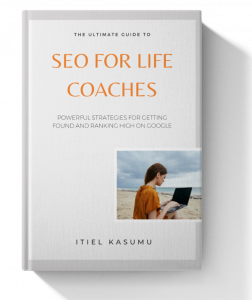What do you think a user notices first when visiting your coaching website for the first time?
If you’re like most people, your guess would be “Website design”. But that’s not it, the first thing a visitor notices when visiting your coaching website is the load speed.
Other than helping you make a good first impression, your website’s load speed is also a crutial ranking factor when it comes to search engine optimization (SEO).
In this article, I’ll show you 6 necessary steps to improve your life coach website speed in order to please your first time visitors and search engines.
6 Steps to Improve Your Life Coach Website Speed
1. Run a Speed Test
First things first. You want to know how your coaching website is currently doing, so that it’s easy for you to track the result of your efforts to make it faster.
There are a lot of free website testing tools available online. Some of which includes: Pingdom, Uptrends, Google PageSpeed Insights, & many more.
Use any of them to measure how fast your website currently is.
If after running the analysis, your coaching website load speed is below 1.5 seconds, then you really have nothing much to worry about.
If it’s more than that, continue reading.
2. Choose the Right Hosting Server
When considering the hosting plan to purchase for your website, there are three types of hosting servers you can consider:
Shared Hosting: This is the most common option. It is affordable and ideal if you anticipate you won’t be getting so much visits or traffic.
However, this option shares your website resources like space, bandwith etc with other websites on the same server.
This means when another website hosted on the same server receives a large amount of traffic, your website can become slower due to it, despite having nothing to do with them.
VPS Hosting: This option gives you your own portion of the resources, and it’s faster, compared to Shared hosting. However, you still share the server with other sites on it.
If you want something better than Shared hosting, and not as expensive as a full dedicated server, then this option will be suitable for you.
Dedicated Server: With dedicated servers, you have much more space and complete control over your hosting. You also have your full freedom and you don’t share anything with anyone.
The thing with this is, it’s super expensive and technical. And all maintenance is your responsibiliy.
As you coaching business grows, it would be helpful to upgrade to this option later.
3. Reduce Files Size
The major thing that really slows down a website is the size of files that gets loaded when people visit the website.
With that in mind, you want to keep things on your website really light-weight.
For example, images you use on your website should be in kilobytes and not megabytes or more.
While videos should be hosted on third-party websites like YouTube or Vimeo, and then embeded on your web pages.
This way, the videos are not directly loaded on your website and hence they are not adding any extra burden.
You can use Smush to reduce image sizes on your WordPress website without losing quality.
4. Delete Unnecessary Plugins and Files
If you’re not actively using a plugin on your website, or you have some unused images, audios etc, then they should be removed.
Having too many files and unnecessary plugins on your website means extra loads. And extra loads mean extra time.
If you find yourself using so many plugins to get things done on your website, chances are that there are stand alone plugins that gets most of those things done.
A good example would be, instead installing lets say WP Super Cache plugin for handling caching. And then Smush for optimizing and lazy loading images. You can simply install a single plugin that offers all the features like Autoptimize.
Take the time to analyze the plugins you have on your website and remove unncessary and inactive ones.
Check the files you have stored too, are you using all of them? If your answer is No, then delete the ones you’re not using.
5. Caching
Caching your web pages is one of the most effective and efficient ways of increasing your website load speed.
What caching does is that it stores copies of your website’s files on visitors device.
Which means, if the same user visits your website again, instead of having to wait till all the files on a page of your website are loaded, those files are loaded directly from their device and the extra waiting time is eliminated.
You can use WordPress Super Cache to enable the caching feature for your WordPress website. Or simply install Autoptimize to enable this and many more optimization features.
6. Contact Your Website Designer
If you’re too busy, and you find the whole process stressful, you can also contact your website designer to do it for you.
Chances are that they’ll make it faster than you can, because there are more technical aspects to speeding up your coaching site that I didn’t mention in this article, to keep it simple.
Conclusion
Your website speed is something you shouldn’t ignore. It matters. And on the internet, people are not very patient, expecially when visiting a site for the first time.
You don’t want to lose a potential coaching client before you even get the chance to convince them to work with you.
By following these steps, you can make your coaching website super fast and responsive to first time visitors, and returning users.

I’m a Christian & Business Clarity Coach. I founded Spantus to help purpose-driven entrepreneurs build meaningful, yet profitable businesses. I enjoy building stuff and writing about business, marketing, and tech. I’m deeply passionate about making life easier through technology and can’t wait to launch more projects that do just that!