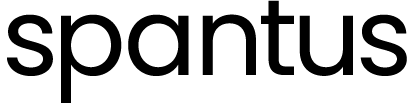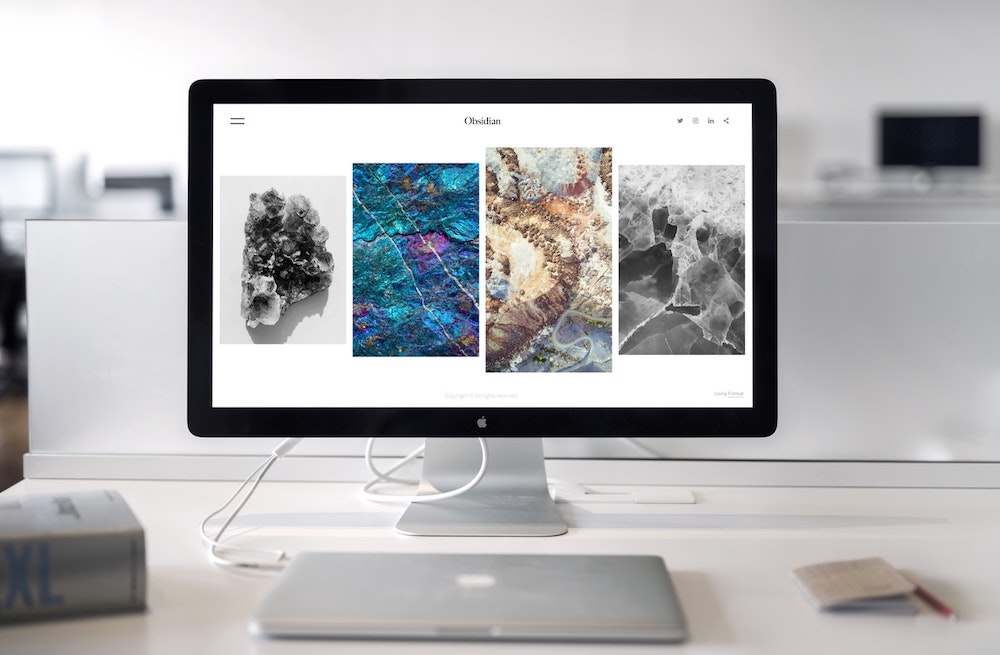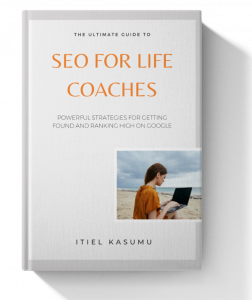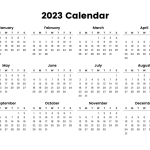If you’ve decided to build your website yourself, here are the top 10 important WordPress plugins for a new coaching website to consider.
Top 10 WordPress Plugins to Install on Your New Life Coaching Website
1. Elementor Page Builder
Elementor tops the list of the important WordPress plugins for a new coaching website.
Unlike other page builders, Elementor is really powerful, easy to use, and very flexible.
I’ve used other page builders like WPBakery, Divi, KingComposer, and Beaver before and Elementor remains my go to page builder for WordPress.
The plugin makes it really easy to build super responsive life coaching websites on the go.
Although the plugin comes in both free and paid versions, you have a lot of free features available out of the box and you might never need to upgrade.
Download Elementor Here | Sell All Features
2. Embed Calendly Scheduling
One of the most important WordPress plugins for a new coaching website is an appointment scheduling system built for coaches.
Embed Calendly Scheduling is a free plugin for adding Calendly scheduling to your website.
The plugin lets you easily add your scheduling calendar(or button) to anywhere on your coaching site.
Embed Calendly Scheduling makes it possible for potential clients to schedule a call with you directly on your website, without having to send you an email first.
Download Embed Calendly Here | Sell All Features
3. Yoast SEO
To attract coaching clients, you need search engine optimization(SEO).
SEO makes your website appear in search results when potential clients are looking for people that do what you do.
Yoast is the No. 1 plugin for building search engine optimized websites.
The plugin helps you analyze your content, and it provides you with helpful suggestions on how to properly structure it for search engines.
Download Yoast SEO Here | Sell All Features
4. Gravity Forms or Ninja Forms
You can easily create contact forms, booking forms, scheduling forms, etc with Gravity Forms.
Gravity Forms is a premium form builder WordPress plugin.
The plugin comes with an easy-to-use, drag-and-drop form builder.
A better alternative to this plugin is Ninja Forms.
Ninja Forms also comes with a drag and drop form builder, and it’s easy to use.
But unlike Gravity Forms, it comes with a free version.
Buy Gravity Forms Here | Download Ninja Forms Here
5. WordFence Security
When it comes to keeping your website secure, there are lots of WordPress security plugins that comes in really handy for securing different aspects of your website(eg limiting login attempts on your website, or hiding your WordPress login page).
WordFence helps you monitor your website and it defends it from malicious attacks.
The plugin also comes with a firewall, and it sends security notifications to you whenever anything(security-wise) needs your attention on the website.
You can regularly scan your website to make sure that there are no vulnerabilities on it with WordFence.
Download WordFence Security Here | Sell All Features
6. Strong Testimonials
Testimonials are very important to have on your website. It helps you build trust with potential clients, and it makes your offer look more believable.
Strong Testimonials let you easily add testimonials to your website, and it also allows you to manage them easily.
The plugin also comes with features that allow you to create beautiful testimonial sliders, that you can add to any page on your website.
Download Strong Testimonials Here | Sell All Features
7. Mailchimp for WordPress(MC4WP)
Mailchimp for WordPress helps you connect your Mailchimp account to WordPress.
Though you need to go to the main Mailchimp dashboard to manage your email campaigns, you can easily customize your newsletter sign-up forms directly from your WordPress dashboard with MC4WP.
The plugin also allows you to add your newsletter signup form in any widget on your coaching WordPress website.
Download Mailchimp for WordPress Here | Sell All Features
8. The Ultimate Social Media Icons
If you’re blogging with your life coaching website, promoting your blog posts on social media can help you build more awareness for your coaching business.
The Ultimate Social Media Icons plugin makes it possible for your audience to share your blog posts on over 200+ social media platforms.
The plugin is also easy to customize. You have the freedom to choose where you’d like to display the social share buttons, and how you want the buttons to look.
Download Ultimate Social Media Icons Here | Sell All Features
9. GDPR Cookie Consent
To stay out of legal troubles, if you’ll be storing visitors’ data(websites do this to some extent by default), it’s very important to ask for their permission first.
GDPR Cookie Consent helps you make your website GDPR compliant.
The plugin also helps you display a nice notice to request the needed permissions from new and returning visitors.
If you’re looking to generate a privacy policy page, you can also use the plugin for it.
Download GDPR Cookie Consent Here | Sell All Features
10. Smart Slider 3
Smart Slider 3 is used for creating beautiful and responsive sliders/banners.
It’s not so simple to use, but once you’ve gotten the hang of it, it’s pretty straightforward.
With Smart Slider 3, you can create different sliders/banners for different devices(eg mobile, tablets, etc).
Download Smart Slider 3 Here | Sell All Features
Image source: Pexels.com

I’m the founder of Spantus. I write about WordPress and how to use website as a marketing tool. I enjoy building stuff that matters and I’m deeply passionate about making life easier through technology.